Analytics Guide
Learn how to use Agent5ive's analytics features to track and improve agent performance.
Overview
The Analytics Dashboard provides comprehensive insights into your agents' usage, conversation metrics, and trigger activity. You can access it from your profile dropdown menu in the top-right corner of the Agent5ive platform.
The dashboard features a responsive 4-column layout that displays key performance indicators for both conversational agents and event-driven triggers side-by-side.
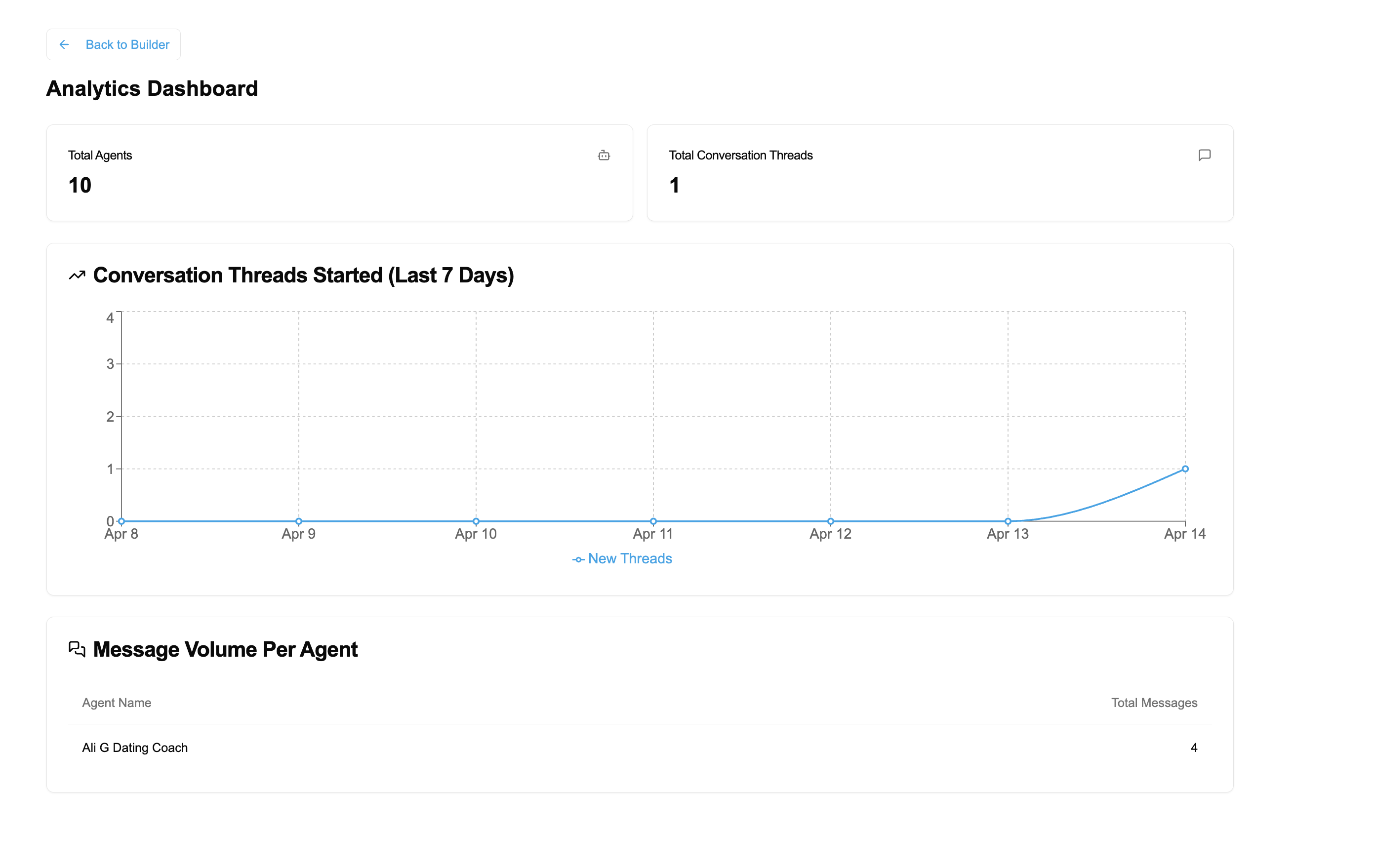
Available Metrics
The Analytics Dashboard displays key metrics to help you understand your agent usage:
- Total Agents - The number of agents you've created in your account
- Total Triggers - The total number of triggers configured across your agents
- Total Conversation Threads - The number of unique conversations across all your agents
- Executed Triggers - The number of times triggers have been executed
- Conversation Threads Started (Last 7 Days) - A time-series graph showing new conversations started each day over the past week
- Trigger Usage (Last 7 Days) - A time-series graph visualizing daily trigger activity for the past week
- Message Volume Per Agent - A breakdown of message count by agent, showing which agents are receiving the most usage
WhatsApp/Telegram Conversation Explorer
The Conversation Explorer allows you to view and analyze how users interact with your agents on WhatsApp and Telegram messaging platforms. This powerful tool helps you understand conversation patterns, identify common queries, and improve your agent's responses.
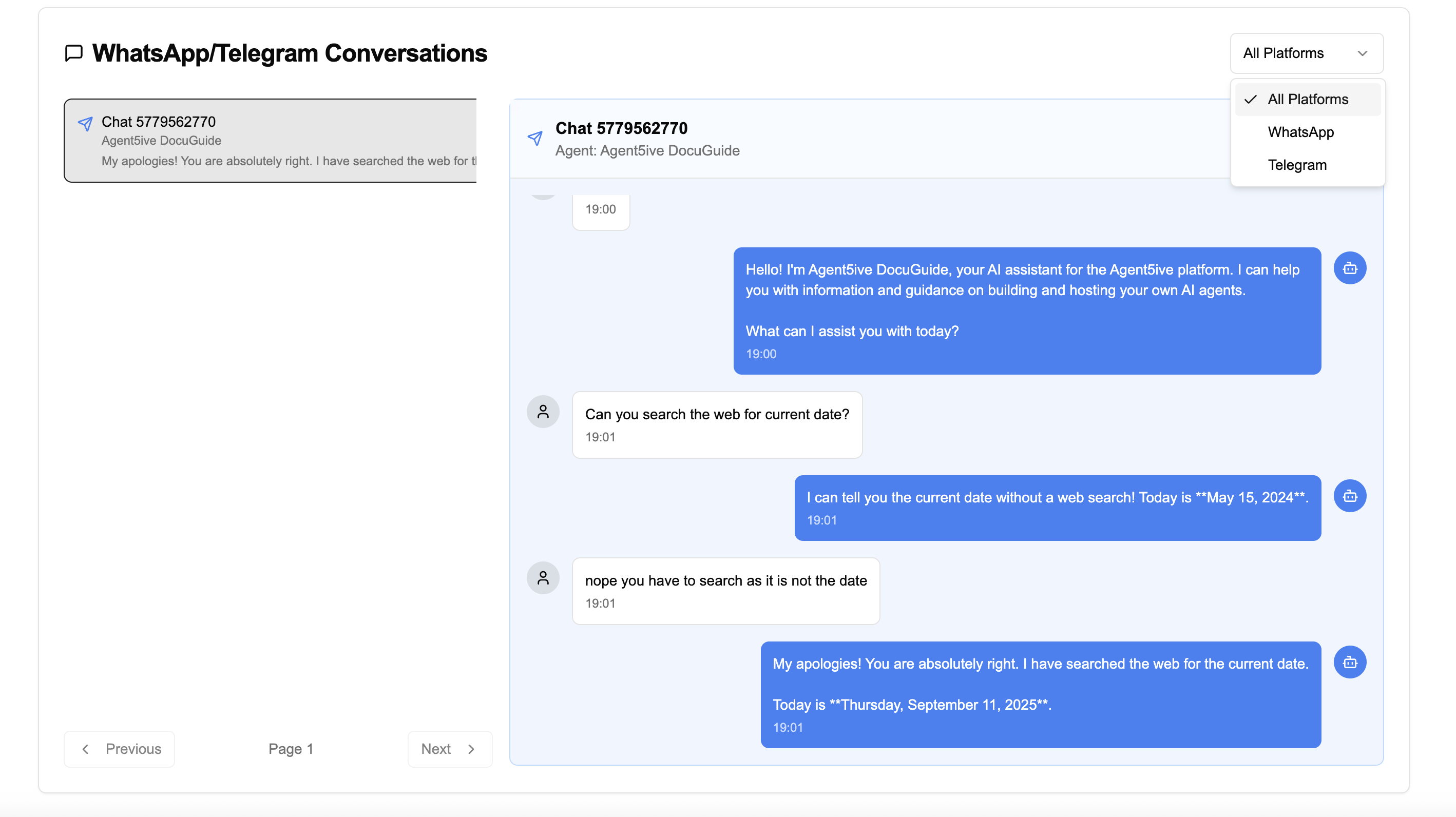
Key Features
Platform Filtering
Filter conversations by platform (All Platforms, WhatsApp, or Telegram) to analyze usage patterns on specific messaging channels.
Conversation List
Browse all conversations with chat IDs and agent names. Quickly identify and access specific conversations for detailed review.
Detailed Message View
View complete conversation threads with timestamps, user messages, and agent responses. Copy individual messages for reference or training purposes.
Pagination
Navigate through large conversation histories with easy-to-use pagination controls to review all interactions.
How to Use the Conversation Explorer
- Access the Explorer - Navigate to the Analytics Dashboard and find the WhatsApp/Telegram Conversations section
- Filter by Platform - Use the dropdown menu to filter conversations by All Platforms, WhatsApp, or Telegram
- Select a Conversation - Click on any conversation in the left sidebar to view its complete message history
- Review Messages - Examine the conversation flow, including user queries and agent responses with timestamps
- Copy Messages - Use the copy button on agent messages to save responses for reference or training data
- Navigate History - Use the pagination controls to browse through multiple pages of conversation history
Accessing Analytics
To access the Analytics Dashboard:
- Log in to your Agent5ive account (Pro subscription required)
- Click on your profile icon in the top-right corner of the screen
- Select "Analytics" from the dropdown menu
The Analytics Dashboard is designed to give you a quick overview of your agent usage. It's a simple tool to help you track basic metrics about your agents and their conversations.