Multi-Agent Guide
Learn how to create and manage multi-agent systems with Agent5ive.
Understanding Multi-Agent Systems
Agent5ive allows you to use your deployed agents as tools for other agents, creating specialized agent networks. This powerful feature enables you to build systems where agents with specific expertise can collaborate to solve complex problems or provide comprehensive assistance.
When you use agents as tools, your primary agent can delegate specific tasks or questions to specialized agents and then incorporate their responses into its own reasoning.
- Primary agent receives a user query
- Primary agent determines when to consult a specialized agent
- Specialized agent processes the delegated task
- Primary agent incorporates the specialized agent's response
- User receives a comprehensive answer
- Specialized Expertise - Create agents with deep knowledge in specific domains
- Modular Design - Build and update specialized agents independently
- Improved Responses - Leverage collective intelligence for better answers
- Simplified User Experience - Users interact with one agent that coordinates with others
- Scalable Knowledge - Expand your agent network as needed
Creating a Multi-Agent System
Create and Deploy Specialized Agents
First, create and deploy agents with specific expertise. These will be used as tools by your primary agent.
Publish Agents Publicly
Only publicly published agents can be used as tools. Go to the Deploy tab and click 'Publish Publicly' for each specialized agent.
Create Your Primary Agent
Create a new agent that will serve as the primary interface for users and coordinate with specialized agents.
Select Agents as Tools
In the Agent5ive Builder tab, scroll to 'Select Your Agents as Tools' and choose the specialized agents you want to use.
Customize Agent Instructions (Optional)
Provide specific instructions for each agent tool to control when and how they should be invoked. For example, 'Use this agent only for technical questions' or 'Consult this agent when user asks about pricing'.
Define Delegation Logic
In your primary agent's description, clearly explain when and how it should delegate to specialized agents.
Test the Multi-Agent System
Deploy your primary agent and test how it delegates tasks and incorporates responses from specialized agents.
Example Use Cases
A primary customer service agent that delegates to specialized agents for technical support, billing inquiries, and product information.
A health coordinator agent that consults with nutrition specialists, fitness experts, and mental wellness agents to provide holistic health advice.
A research coordinator that delegates specific topics to domain expert agents and synthesizes their findings into comprehensive reports.
A travel coordinator agent that works with destination experts, accommodation specialists, and transportation advisors to create complete travel itineraries.
A content manager agent that delegates to specialized writers, editors, and SEO experts to produce high-quality content.
A primary tutor agent that consults with subject matter experts in mathematics, science, history, and literature to provide comprehensive educational support.
Best Practices
- Specialized Focus - Create agents with clear, specific areas of expertise
- Clear Delegation Logic - Define when and how your primary agent should delegate tasks
- Use Optional Instructions - Provide specific guidance for each agent tool to control when they should be invoked (e.g., "Use only for technical questions" or "Consult when discussing pricing")
- Consistent Voice - Maintain a consistent tone across your agent network
- Avoid Circular Dependencies - Don't create loops where agents call each other
- Limit Depth - Keep your agent hierarchy shallow to avoid complexity
- Test Thoroughly - Verify that delegation works correctly for various queries
- Monitor Performance - Check analytics to see which specialized agents are being used
- Iterate Based on Usage - Refine your agents based on how they're actually being used
- Document Dependencies - Keep track of which agents depend on others
- Provide Fallbacks - Ensure your primary agent can handle queries if specialized agents are unavailable
Customizing Agent Tool Instructions
When adding agents as tools to your primary agent, you can now provide optional instructions for each agent tool. This feature gives you fine-grained control over when and how your primary agent should invoke each specialized agent.
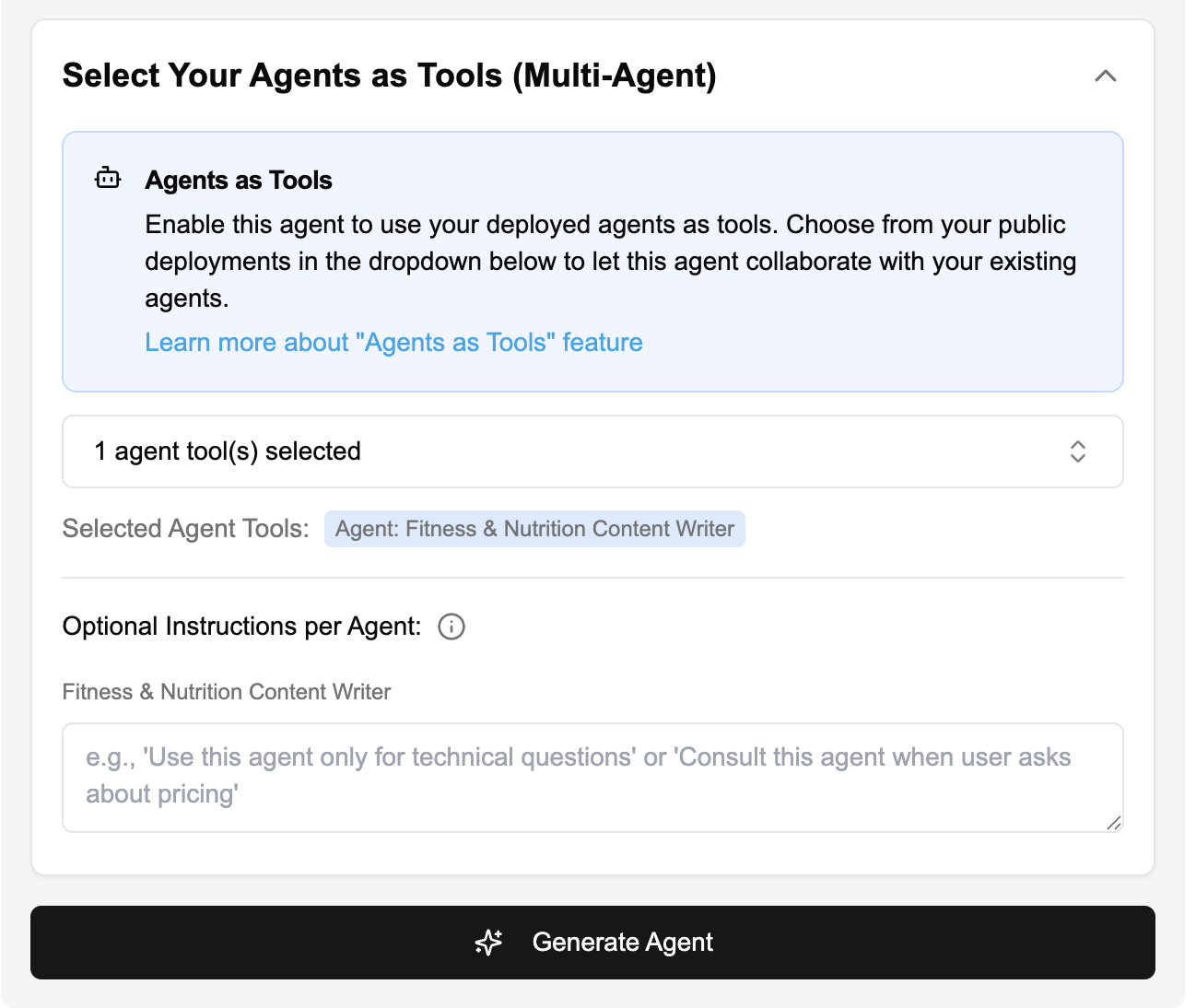
After selecting agents as tools, you'll see an "Optional Instructions per Agent" section where you can provide specific guidance for each agent tool. These instructions help your primary agent understand:
- When to use the agent - Define specific scenarios or question types that should trigger this agent
- What to ask the agent - Guide how the primary agent should formulate queries to the specialized agent
- How to use the response - Specify how the specialized agent's output should be incorporated
- Limitations or constraints - Define boundaries for when this agent should NOT be used
Example Instructions:
For a Technical Support Agent:
"Use this agent only for technical questions about product features, troubleshooting, and API documentation. Do not consult for billing or account management questions."
For a Pricing Specialist Agent:
"Consult this agent when user asks about pricing, plans, discounts, or payment options. Always defer to this agent for cost-related questions."
For a Content Writer Agent:
"Use this agent to generate blog posts, social media content, or marketing copy. Provide the topic, target audience, and desired tone when consulting."
Benefits of Custom Instructions:
- Reduces unnecessary agent calls by clearly defining when each agent should be used
- Improves response accuracy by providing context-specific guidance
- Prevents confusion when multiple agents have overlapping capabilities
- Enables more sophisticated multi-agent workflows with clear delegation rules
- Helps maintain consistent behavior across different conversation scenarios
Best Practices:
- Be specific about the types of questions or scenarios that should trigger each agent
- Use clear, actionable language in your instructions
- Define both when to use AND when NOT to use each agent to avoid ambiguity
- Test your multi-agent system with various queries to ensure proper delegation
- Update instructions based on observed behavior and user feedback
Limitations and Considerations
- Public Publishing Requirement - Only publicly published agents can be used as tools
- Explorer Tier Limitation - Free Explorer tier accounts can only use 1 agent tool per agent. Pro accounts have access to multiple agent tools per agent.
- Response Time - Multi-agent interactions may take longer as queries pass between agents
- Complexity Management - More complex agent networks can be harder to debug and maintain
- Usage Limits - Each agent-to-agent interaction counts toward your message limits
Join Our Community
Have questions about creating multi-agent systems? Want to share your agent creations or learn from others? Join our Discord community to connect with other Agent5ive users and the development team.